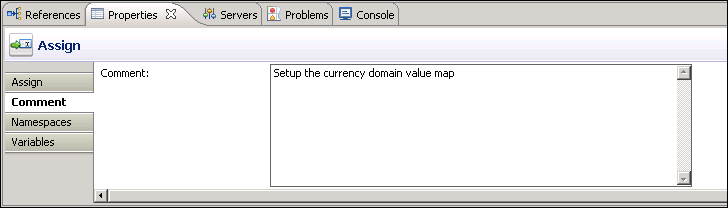Ever wondered how you can increase the understandability and the maintainability of your OSB message flows in a Proxy Service?
As you know, a message flow in OSB consists of different actions. Unfortunately these actions are just labeled according to the action type, so for example you can have many Assign, Validate, Service Callout, … actions, like shown in the flow below when using Oracle Workshop for WebLogic:
These actions can be wrapped inside the Stage, to show a group of actions belonging together. Unfortunately the actions itself can not have custom labels. This is different in BPEL, where the readability of a BPEL flow can be easily increased by using some good names for the different BPEL activities.
OSB does not allow that. But each OSB action can have a comment, which is then shown as a tooltip in the Oracle Workshop for WebLogic, like shown below:
By just hovering with the mouse over the icon of one action, the comment is shown in the tooltip and can help to better understand about the responsibility of each single action in the flow.
A comment can be added via the Properties tab of each action, like shown below:
The comments are also visible when viewing the message flow in the OSB console
I just found out about that “feature” a couple of weeks ago and will now definitely use more comments in my message flows!