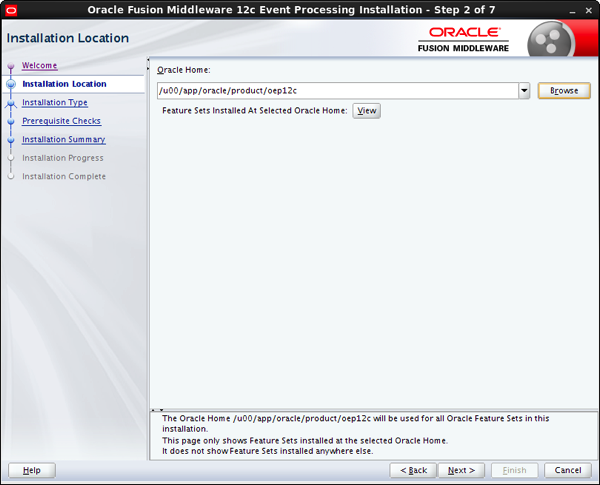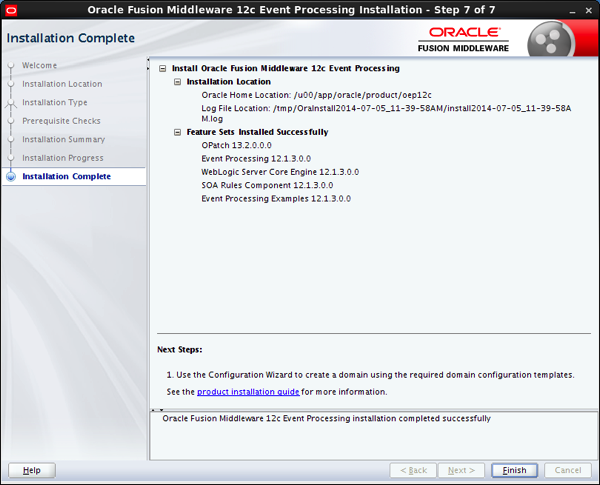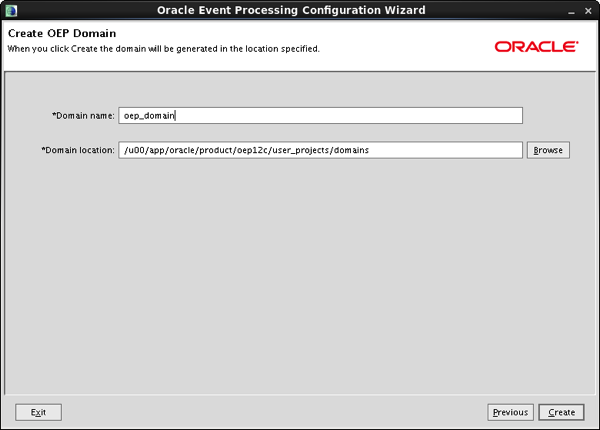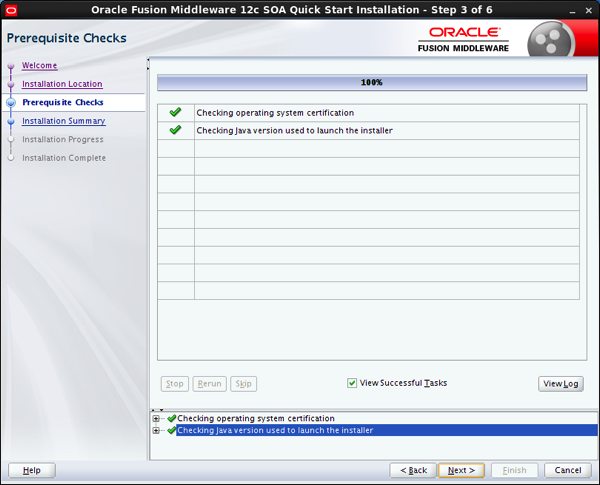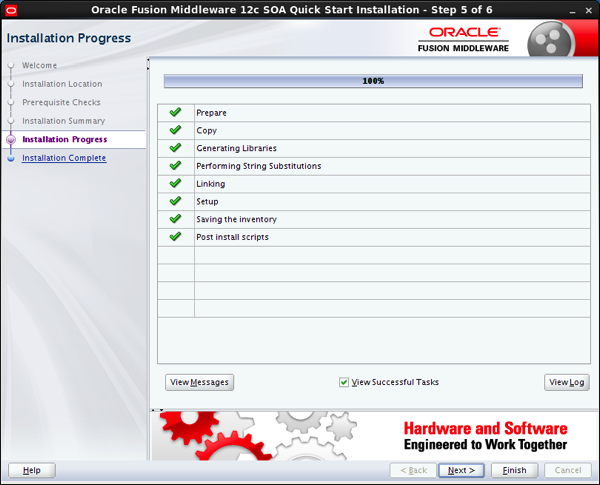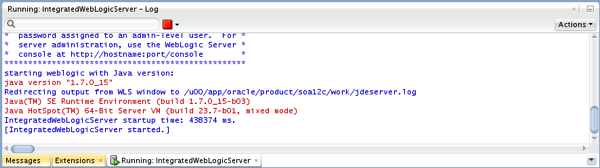A few days ago, Oracle released the new version of Oracle Stream Explorer and renamed it to Oracle Stream Analytics (OSA). This new version is an impressive release with over 15 new major features! It really deserves the name change.
Enhanced Patterns Library
The existing patterns have been enhanced substantially now including Spatial, Statistical, General industry and Anomaly detection through streaming machine learning.
New Geo-spatial pattern
This pattern can be used to analyze streams containing geo-location data and determine how events relate to pre-defined geo-fences in your maps.

Integrated Expression Builder
The Expression Builder allows to add calculated/derived fields on the Live Output Stream of an exploration, an important step towards the “streaming Excel sheet” idea of Oracle Stream Analytics.

It provides the ability to apply and insert mathematical and statistical calculations into the active live output stream. Once a new expression has been defined and validated, a column will be added next to the column of relevance. This new column can then be used in subsequent filters and explorations.
Support for Business Rules in Explorations
The Business Rules section of the Stream Analytics canvas provides the ability to apply the more traditional IF-THEN-ELSE constraints and clauses on the various properties of the event shape.

This capability enables the user to combine both streaming query analytics using temporal criteria together with a collection of business rules that can randomly effect the information in existing or new columns.
New streaming end point connections/targets
Oracle Stream Analytics supports new Event Stream sources and targets, such as MQTT, Apache Kafka and Twitter.

Especially Kafka gets more and more important in modern Big Data architectures so I’m really pleased to see it available now.
We can now use Oracle GoldenGate for immediately capturing changes on any database table (CDC = change data capture), send these captured change events into Kafka using GoldenGate for BigData and consume it from OSA to apply streaming analytics on it.
Scaling-Out with Spark Streaming
An OEP server is no longer the only runtime option. With Oracle Stream Analytics you can deploy and execute streaming applications to a Spark Streaming infrastructure.
The figure below shows how you can select one of the two possible runtime environments (Spark grayed-out because not yet configured on my environment).

Better Insights with Catalog Topology Viewer and Navigation
Topology is a graphical representation of the connected entities. The topology illustrates the dependencies and connections between the entities. The Topology Viewer helps in identifying the dependencies that a selected entity has on other entities. Understanding the dependencies helps you in being cautious while deleting or undeploying an entity.

I’m really pleased with this new release and I’m looking forward to see more enhancements and improvements in future releases. As already mentioned, the product really deserves the name change, but I also hope it’s the last one for the next couple of years ;-). Oracle Stream Analytics simplifies stream processing and will enable Self Service Streaming Analytics applications for business people.
Find more information on Oracle Stream Analytics in the Documentation available here.
Stay tuned for an update on the Docker support I already had for Stream Explorer. I’m currently in the progress of updating it for Oracle Stream Analytics so you can quickly setup your own playground environment.